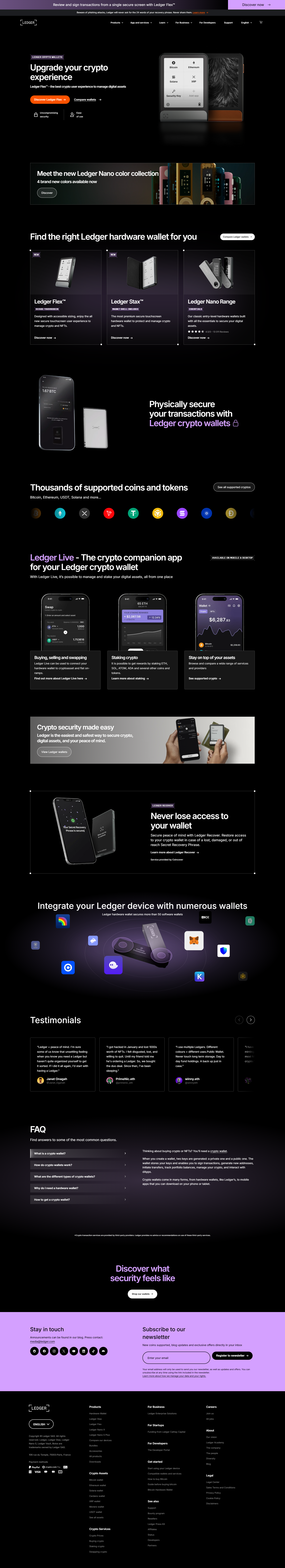Ledger.com/Start: A Modern Guide to Secure Crypto Setup (2025 Edition)
Your complete, beginner-friendly journey to mastering Ledger wallet setup, security, and crypto management. Learn, protect, and own your financial independence through Ledger.com/start.
The Mission Behind Ledger.com/Start
Ledger.com/start isn’t just a webpage — it’s a trusted launchpad into the world of crypto self-custody. This is where users begin their secure wallet journey, ensuring their private keys never leave their possession. Ledger's mission? Empowering individuals to protect what’s theirs in a decentralized financial world.
Why Hardware Wallets Matter
With over $14 billion lost to hacks and scams, owning a hardware wallet is no longer optional. Ledger wallets, equipped with Secure Element chips, protect assets by isolating private keys from online exposure — giving users peace of mind that no virus, hacker, or exchange freeze can touch their crypto.
Step-by-Step Ledger Setup (Ledger.com/Start)
1. Go to Ledger.com/Start
Manually type ledger.com/start into your browser. Avoid search ads or unverified links. This is your safe entry point for official downloads.
2. Install Ledger Live
Download the Ledger Live app from the official site. This app acts as your crypto command center, allowing you to send, receive, and manage digital assets directly from your hardware wallet.
3. Connect Your Device
Plug in your Ledger Nano or Stax via USB or Bluetooth. Choose “Set up as new device” and follow the on-screen instructions in Ledger Live.
4. Record Your Recovery Phrase
Your device will display a unique 24-word phrase. Write it down carefully — never take photos or store it online. This phrase is the key to recovering your wallet if lost or stolen.
5. Secure and Verify
Double-check your recovery words and set a secure PIN. Remember: Ledger or any support team will never ask for your recovery phrase. Keep it private, always.
How Ledger Live Becomes Your Crypto Control Hub
Once your device is set up via Ledger.com/start, Ledger Live transforms your experience from storage to strategy. You can track asset performance, swap coins, buy crypto, and even stake to earn passive income — all while your keys remain safely offline.
Buy & Swap
Integrate with trusted partners directly within Ledger Live for buying or swapping assets without ever giving up custody.
Stake & Earn
Put your crypto to work. Ledger supports staking for coins like Polkadot, Tezos, and Ethereum — securely, through your device.
NFT Management
View and manage NFTs on Ethereum, Polygon, and more — with total private key protection.
Comparison: Ledger Devices Overview
| Device | Connectivity | Apps Capacity | Ideal For |
|---|---|---|---|
| Ledger Nano S Plus | USB-C | Up to 100 | Beginners & long-term holders |
| Ledger Nano X | Bluetooth + USB | Up to 100 | Mobile & multi-chain users |
| Ledger Stax | Bluetooth + Wireless Charging | Unlimited | Advanced traders & NFT collectors |
⚠️ Golden Rule: Never Share Your Recovery Phrase
Every phishing scam revolves around one goal: your recovery phrase. Ledger will never request it — not via email, social media, or phone. Store it physically in a secure place like a safe or safety deposit box.
Top Security Practices for Ledger Users
- Keep Ledger Live updated: Regular updates patch vulnerabilities and improve blockchain compatibility.
- Verify addresses on device: Always confirm the address displayed on your Ledger matches the one on your computer.
- Use strong PINs: Avoid predictable numbers; your device locks after three incorrect attempts.
- Backup safely: Store multiple written copies of your 24-word phrase in different secure locations.
- Avoid public Wi-Fi: Only connect Ledger Live from trusted networks or VPNs.
Ledger.com/Start: Common FAQs
1. Is Ledger Live safe to use?
Yes. Ledger Live never holds your private keys or recovery phrases. Your hardware wallet ensures all transactions are verified physically on your device.
2. What happens if I forget my PIN?
You can reset your device using your 24-word recovery phrase and set a new PIN. Without the phrase, the wallet cannot be recovered.
3. Can I manage multiple cryptocurrencies?
Absolutely. Ledger supports thousands of coins including Bitcoin, Ethereum, XRP, Solana, and emerging DeFi tokens through Ledger Live or third-party apps.
4. How do I ensure I’m on the real Ledger site?
Always type ledger.com/start directly and confirm the SSL certificate lock in your browser address bar.
Conclusion: Ledger.com/Start — Security Starts Here
Ledger.com/start is more than a setup tutorial; it’s your passport to crypto sovereignty. Every click, phrase, and PIN you create here determines how secure your financial freedom remains tomorrow. Take your time, follow the steps, and trust the process — your keys, your coins, your control.
Begin your secure journey today — start at Ledger.com/Start.